📝 How To: Generate Accurate SQL Queries
The fastest way to generate accurate SQL queries is to first setup your database in AI Query. Once the database is setup, we are ready to start generating SQL queries. Let's take a look at how to generate SQL queries.
Sample Database
For example purposes we will use the PostgreSQL sample database.
We will use a PostgreSQL sample database (opens in a new tab) for example purposes. This PostgreSQL sample database is widely used in most tutorials and examples, and serves as a real-world database to learn and build SQL queries through AI Query.
The database schema is as follows:
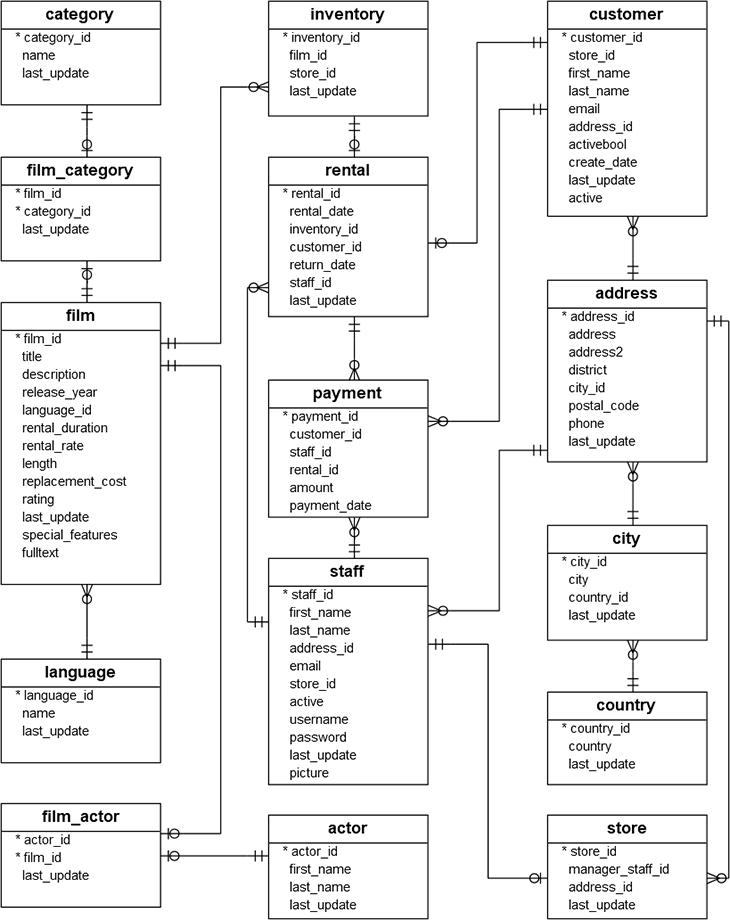
Generating SQL Queries
The above database schema shows us the tables, fields and the relationships that we can consider for SQL queries through AI Query.
What can I Ask?
AI Query is very capable of interpreting your query prompt to return what you want. AI Query will automatically figure out the correct tables and fields based on your query prompt to determine the returned SQL query.
That's great but can I see some real examples?
Let's take a look at some Query Prompt's and generated SQL Queries to see if
we can answer your question! 😁
First, on the AI Query Dashboard, navigate to Query Playground and
select the Database you have setup and set the Query Type as Create Query. Now you are ready to query!
Example 1
get all actors starting with ASELECT first_name, last_name
FROM actor
WHERE first_name LIKE 'A%'
ORDER BY first_name;Example 2
get all actors starting with A and films with title, release year, length and ratingSELECT a.first_name, a.last_name, f.title, f.release_year, f.length, f.rating
FROM actor a
INNER JOIN film_actor fa ON a.actor_id = fa.actor_id
INNER JOIN film f ON fa.film_id = f.film_id
WHERE a.first_name LIKE 'A%';Example 3
get the 5 best rental_rated filmsSELECT title, rental_rate
FROM film
ORDER BY rental_rate DESC
LIMIT 5;Example 4
which is the most common city for customersSELECT c.city, COUNT(*) AS num_customers
FROM customer c
JOIN address a ON c.address_id = a.address_id
GROUP BY c.city
ORDER BY num_customers DESC
LIMIT 1;Example 5
which is the most rented film title and how many times it has been rentedSELECT title, COUNT(*) AS num_rentals
FROM film
INNER JOIN rental ON film.film_id = rental.film_id
GROUP BY title
ORDER BY num_rentals DESC
LIMIT 1;Example 6
list all films categoriesSELECT c.name
FROM category c
INNER JOIN film_category fc ON c.category_id = fc.category_id;Example 7
get the 10 customers with the most paymentsSELECT c.customer_id, c.first_name, c.last_name, COUNT(p.payment_id) AS num_payments
FROM customer c
INNER JOIN payment p ON c.customer_id = p.customer_id
GROUP BY c.customer_id, c.first_name, c.last_name
ORDER BY num_payments DESC
LIMIT 10;Example 8
average film rentals per monthSELECT EXTRACT(MONTH FROM rental_date) AS month, COUNT(*) / COUNT(DISTINCT EXTRACT(YEAR FROM rental_date)) AS avg_rentals_per_month
FROM rental
GROUP BY month;Final Thoughts
As you can see it is fairly easy to get AI Query to generate SQL queries for you. You bring the database, AI Query does the rest! 😉